How I use Todoist to keep myself accountable and organise my day.
June 23, 2021Digital
“What are you going to do today?”
If you know me very well, you’d know I like to switch between to-do list apps (you could call it procrastination, I like to call it user testing 😉).
I started with Microsoft To-Do, and then I had phases of Google Tasks, Notion, Trello and Habitica. A few months back I decided to settle with Todoist, mainly because of it’s simple user interface (keep it simple, stupid) and the great implementation of features
Right now, I’m using it day-to-day to try to get better habits and achieve goals before I return to school in September and I thought it would be cool to share to you all how I’ve been using it. 👇
A few features I love
-
Kanban Boards - It’s a feature copied and pasted from Trello. The implementation is really good here, I love how it’s another type of view alongside the normal list.
-
Smart Language Detection - It can detect through what I write: the time, date or the number of occurrences I want a task to repeat without needing to go through a lot of context menus. It’s a really nifty feature that allows me to save time.
-
Priority Tasks - I use this to order my tasks and to eliminate excuses on what comes first.
-
Karma - It gamifies tasks and is honestly just nice to look at.
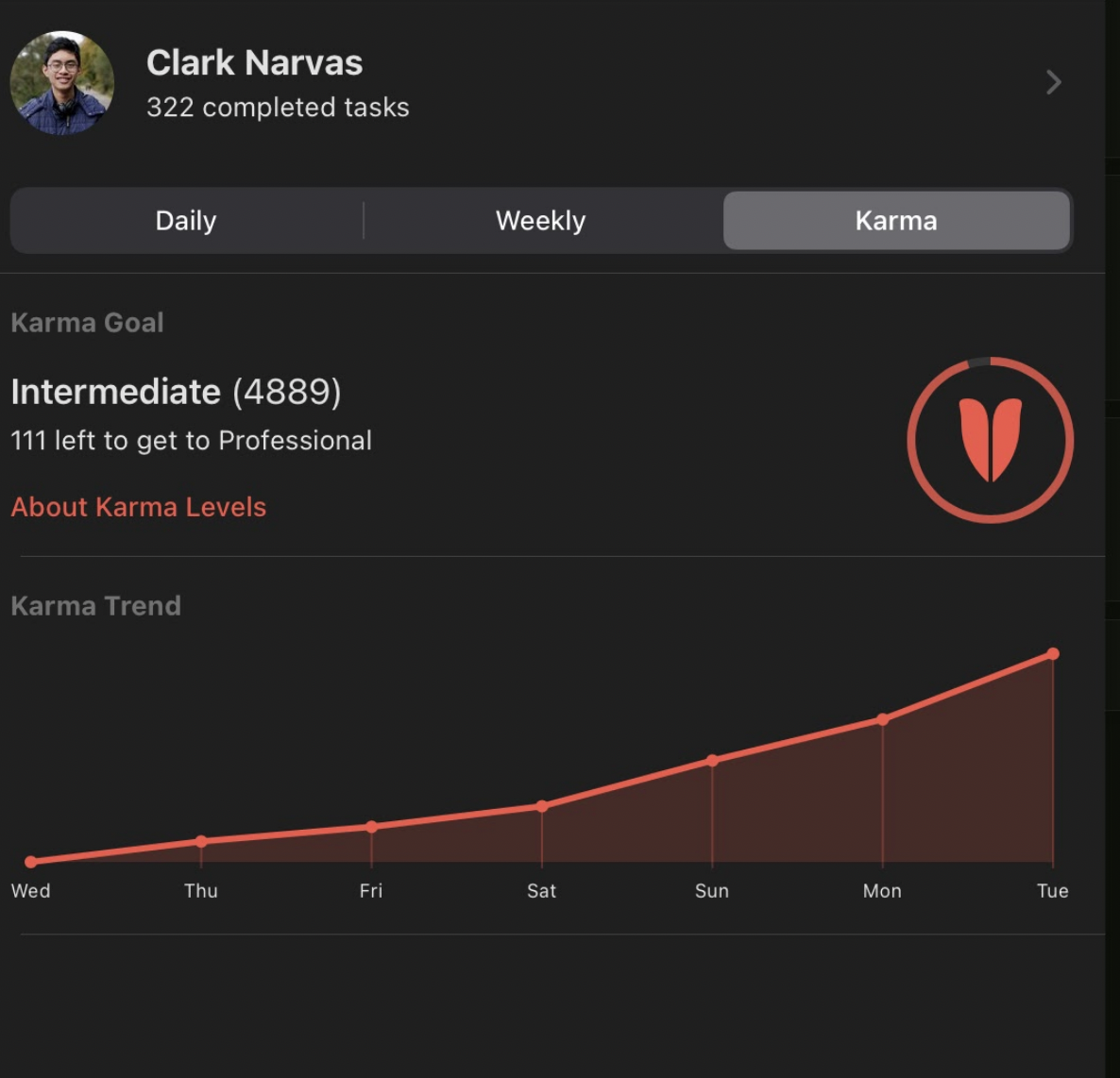
It's weird how I hate Maths but love graphs and data.
How I use Inbox
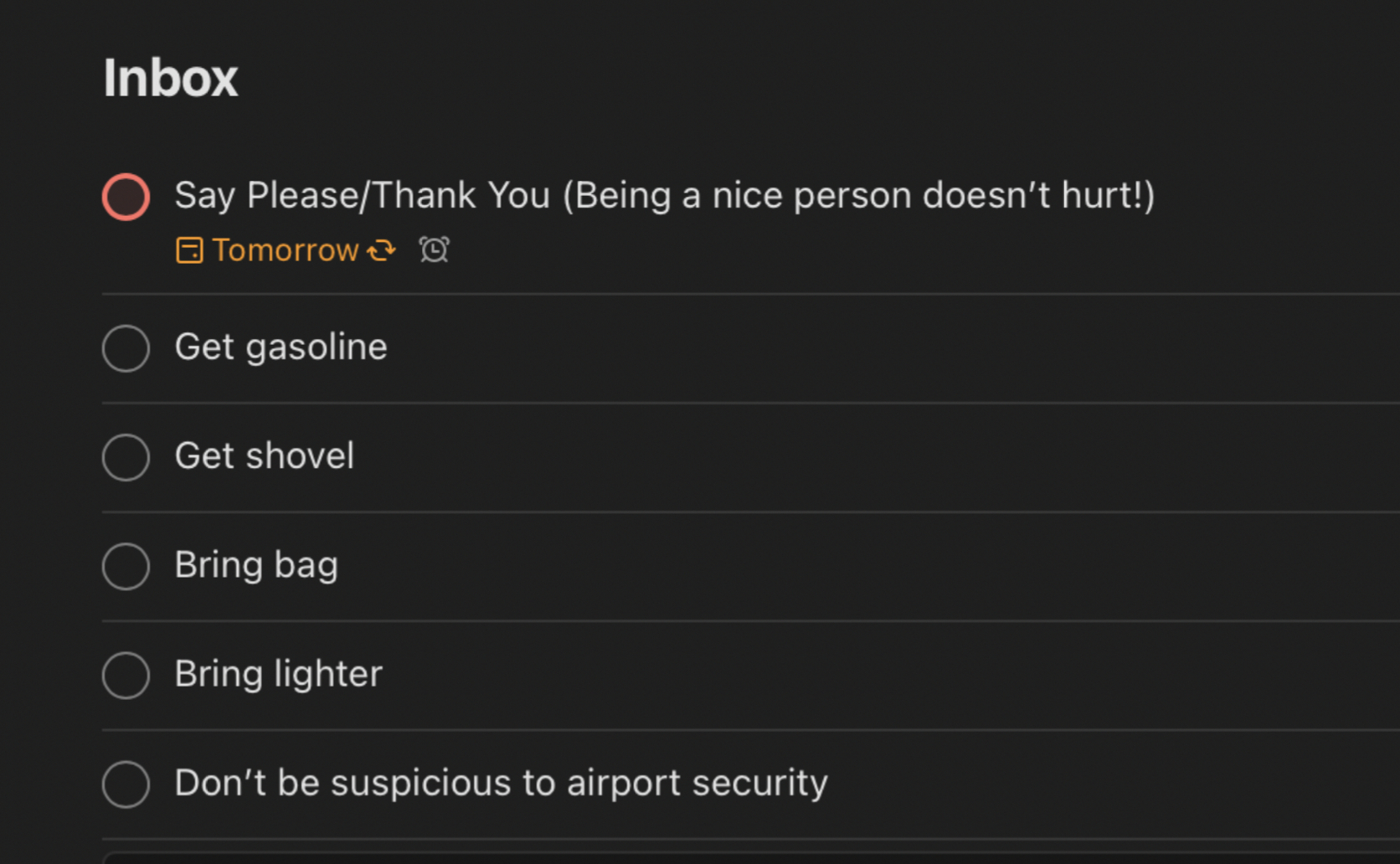
Please, don't ask.
Inbox is where I put tasks specific to the day and don’t repeat.
These tasks aren’t very complex or have any individual processes behind them, they’re bitesize reminders that simply remind me to do something (eg. Bring bulletproof vest)
How I use Projects
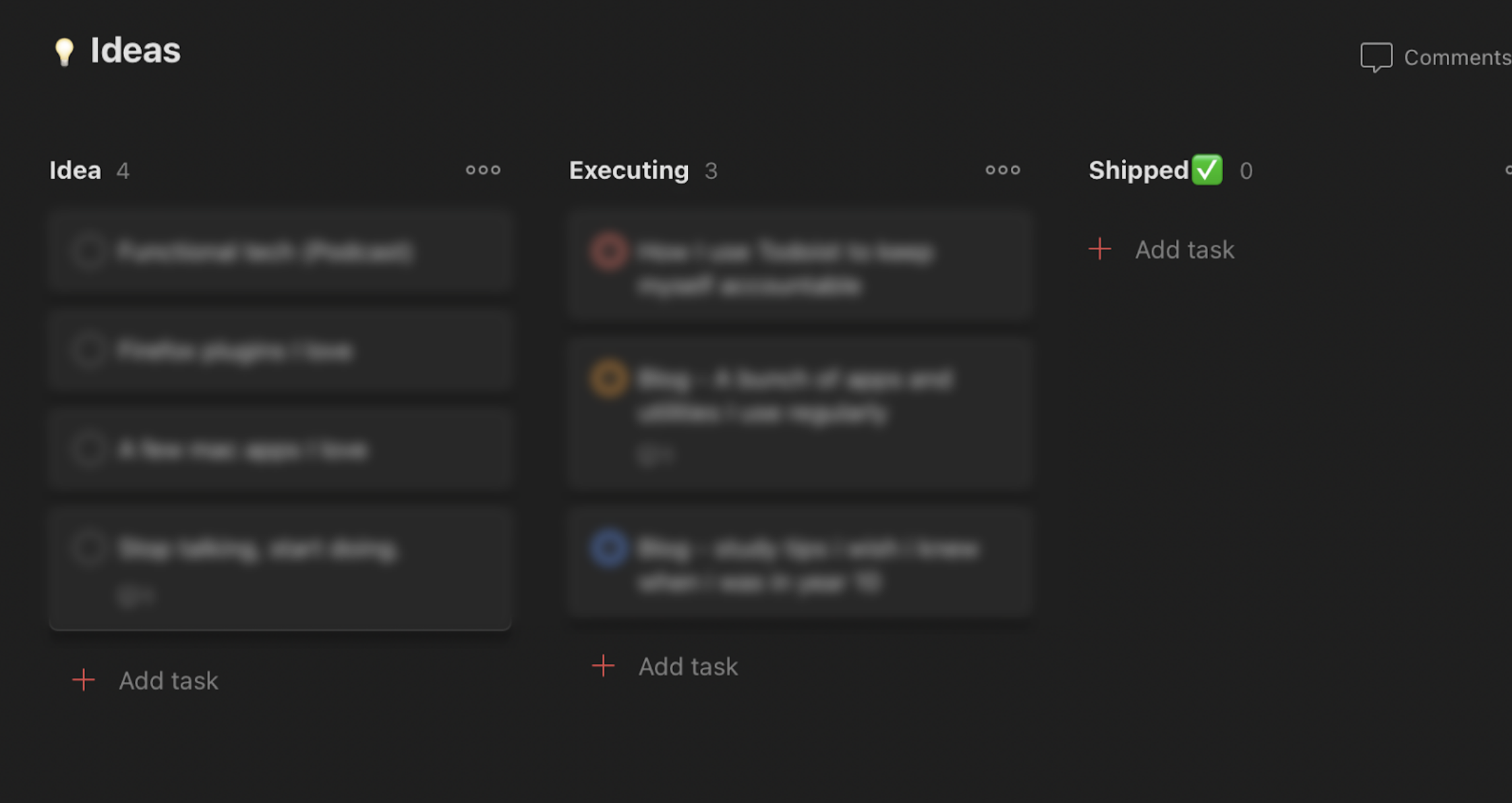
Kanban Boards are the best
Many of them are organised as Kanban Boards in 3 sections: what I’m not doing, what I’m doing and what goal or task has been achieved. This might not work for every project and scenario but for what I’ve been using Todoist for, this works really well.
Unlike other to-do list apps, Todoist doesn’t have a description feature. However, it does have a comments feature, which may not be as structured, but it at least gets the job done.
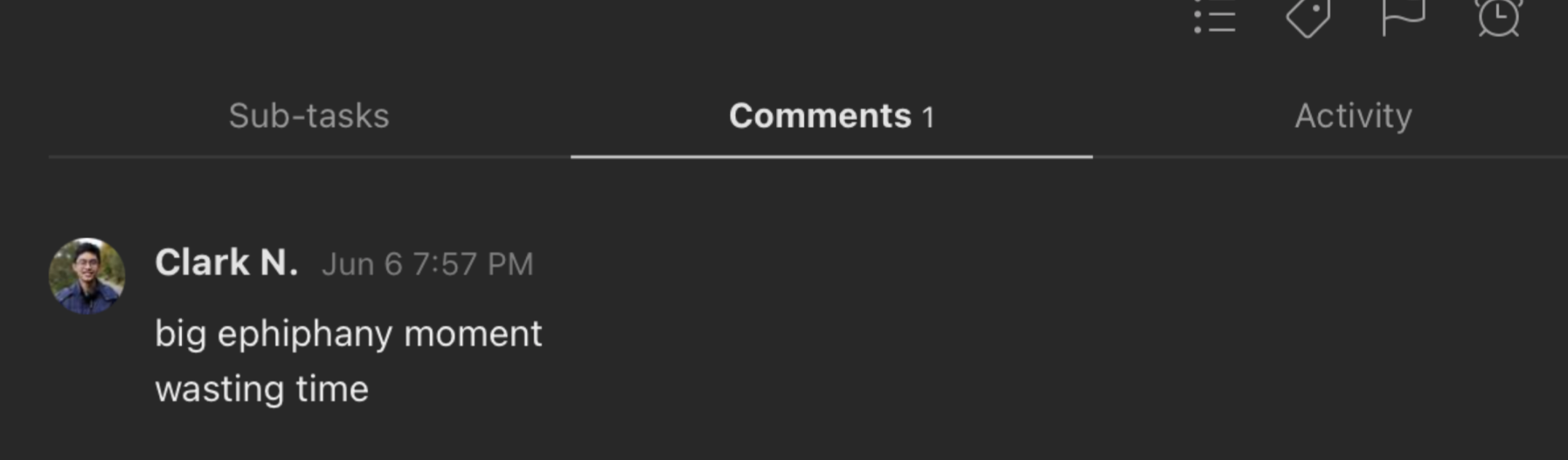
This is how I talk to myself.
Organising Habits
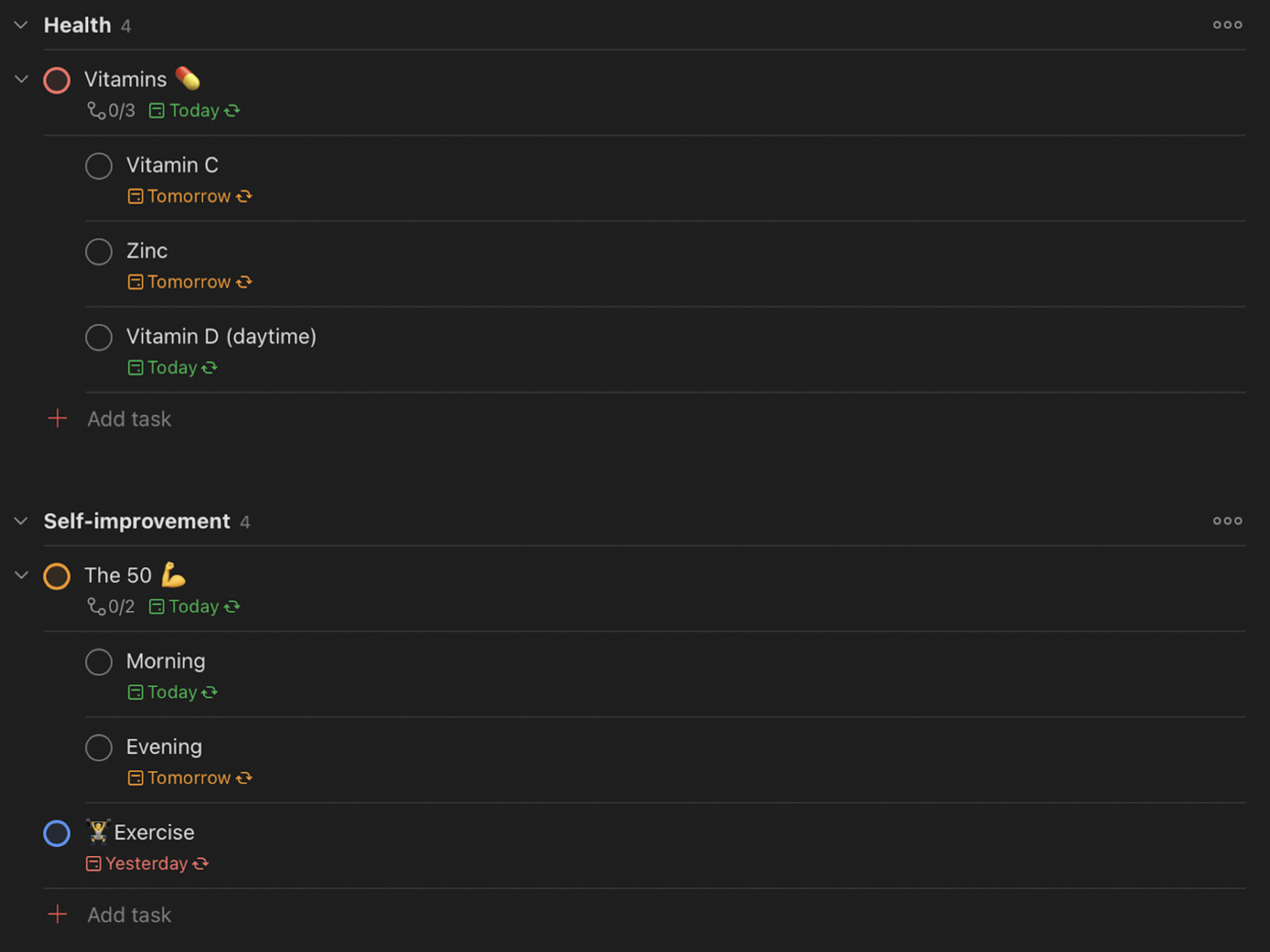
My Habits project is basically where I live everyday. It has tasks from taking my vitamins (let’s strengthen that immune system yo!) to exercising.
These tasks occur everyday or every two days and they’re sorted in different categories with priority flags on them.
Using Labels
The labels feature is a great way to ‘label’ specific tasks and allow them to interact even if they’re not in the same project.
I don’t really use it that much in my day-to-day workflow. Still, when I do, I use it to plan my content creation by creating labels depending on the content format and assigning it to a task. The category text is colour-coded, making it easier to see if you want to look at your tasks at a glance.
In the sidebar, you can filter tasks by the label it’s assigned on. Students (note to me when I join Year 12 in September) could find this helpful as they could create labels on the difficulty of particular topics to know what to prioritise.
And that’s how I use Todoist. ✅
Again, I’ve tried many different to-do list apps. Out of all of them, Todoist is the best combination of features and great user experience. If you haven’t downloaded it, I’d recommend getting it here.
Do you already use Todoist? Tell me how you use it in the (recently added) comments below!