How To Home-School Yourself During a Lockdown 🎓
April 05, 2020Lockdown
The past month has been a roller coaster.
Teachers start going off-sick, your peers start disappearing one by one, and out of nowhere, your school gets shut and you’re being asked to work at home, be more responsible and start home-schooling yourself.
A lot to take in, right? Before I was thinking that home-schooling myself would be a great idea!
So, on what would be the week before the end of my school’s Easter Holiday, This is how I try to maintain my memory and home-school myself during this entire crisis:
My school has set us work instead of creating online classes, so feel free to skip individual tips if you don’t need them.
Structure, Structure, Structure!
The most crucial 2 things I’ve learnt from one week of this – Planning ahead and structure is a must.
Take 30 minutes each week sometime in the weekend to plan your entire week on a spreadsheet or your notepad and putting the resources you need into folders. By doing this, you’ll be avoiding the ‘What am I doing?’ question that takes time away from studying and dedicates it to trying to find the work you’ve been set.
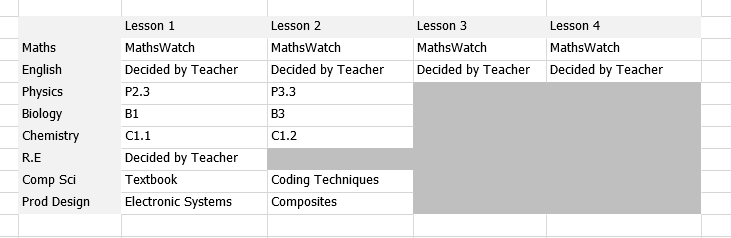
Create a schedule, allow for a varied amount of subjects everyday, and stick to that schedule. It doesn’t have to be your exact school schedule, however I tweaked my school schedule so it had more breaks and an earlier start.
I’ve also planned late starts on the days where I have PE. If I don’t have PE in my first period I move my first lesson to the period where I normally have PE in as I feel like if I have a big free period then I would loose a lot of momentum.
I set alarms on my clock app to help me stay engaged with this schedule (it honestly looks very satisfying) accompanied with Flipd, an app that’s a mindfulness timer but makes a great study timer.
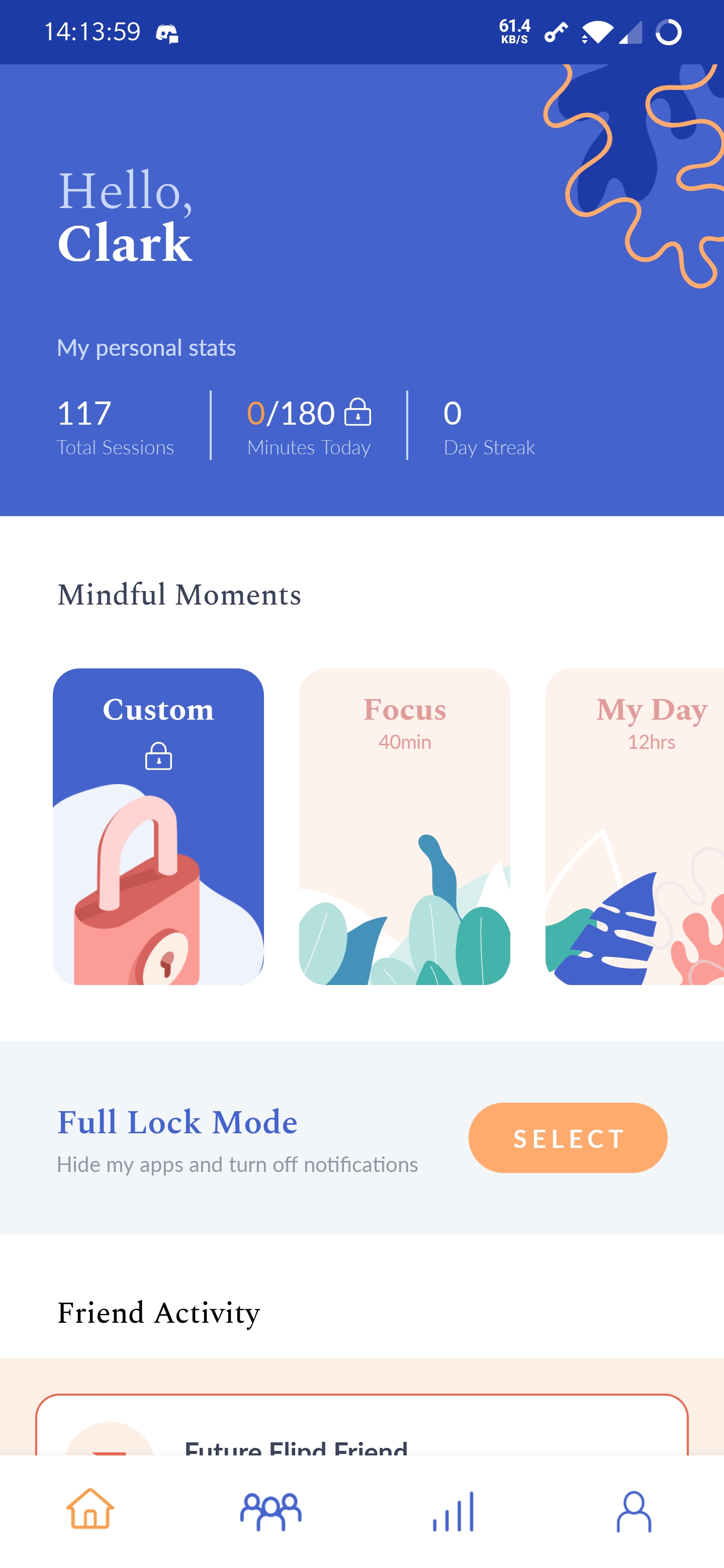
Probably should of counted the time I was writing this blog post as Flipd time
I’d also recommend afterwards noting down that you’ve done something or if something is unfinished so you know when to start from again when you’re planning. Take regular breaks
Breaks are a great way of refreshing your attention span and keep it running at high capacity, The average human brain can only concentrate for 45 minutes straight before loosing it’s concentration.
It can also boost your productivity, make you more engaged with the task at hand and make you more efficient when you work.
According to research by an app called DeskTime that tracks computer use by employee’s, the most productive workers work for an average of 52 minutes at a time, then take a break for 17 minutes before working again. (I know, the numbers are a bit goofy)
Those 17 minutes were often spent away from the computer, either taking a walk or having an exercise and not engaged or thinking about work.
The 52/17 technique works because during those 52 minutes, you are working with purpose and focus. And then when you have a break, you are allowing yourself to refresh and ‘recharge’.
Get away from your phone!
The biggest distraction you could probably have while studying is your phone. It’s your gateway to procrastination: cat videos, BuzzFeed quizzes, Instagram!
If your teachers have set you paper homework and/or you have a second device or computer you can use to view or answer digital questions, then mute your phone and put it in a drawer or keep it away from sight. It’s scientifically proven that having your phone even in sight makes you less productive and less able to recall answers.
If your phone is your only device, and you don’t have a computer you can use to answer or view digital questions, then you can configure your phone to make it more helpful.
On iOS 12+ and some Android 9.0+ phones, there are features like Focus Mode in Digital Wellbeing and Downtime in Screen Time. They allow you to restrict certain apps from being used at a certain time.
Another method you could do is try making it more complicated to access your distracting apps. If you have a phone that can have multiple users, then create another user just for productivity and school.
You can also try to make it more complicated to access them by hiding them into folders or deleting the apps all together.
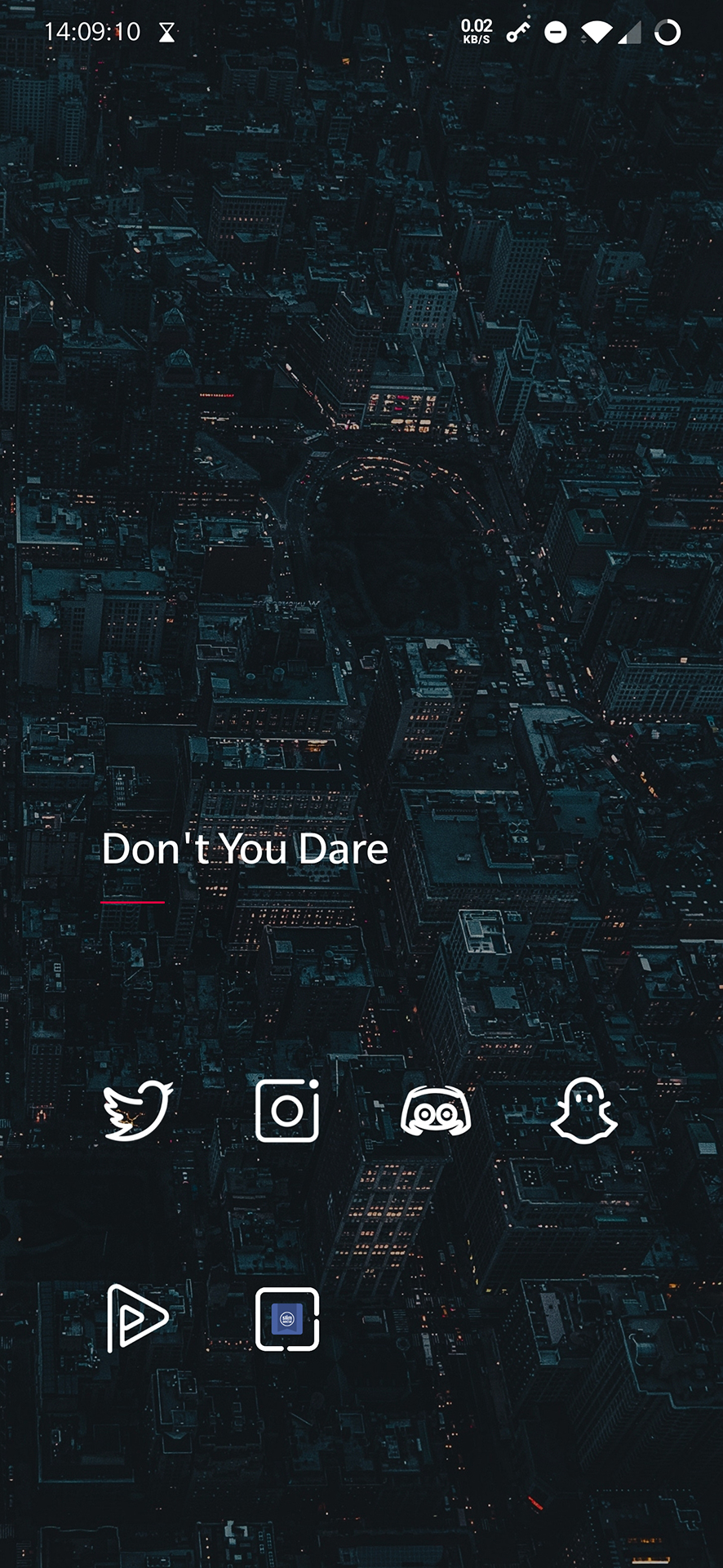
don't you damn dare
On iOS and Android, there’s a feature called Greyscale that makes your screen black and white. Turning it on will make you want to use your phone less if you get distracted and creates a mental barrier between you and the content.
Switch things up
Novelty, change, and really just new stuff stimulates the brain. That’s why whenever you get a new phone, or a new set of pens and pencils, or eating at some fancy restaurant (when we were able to) makes you feel so good, other than the taste of the food.
Studying in a different place, such as sitting in your dining room, or your garden, creatives novelty, which can help you release dopamine which tightens concentration and helps you to motivate.
Novelty doesn’t just mean moving rooms, something just needs to be different: Maybe try using a different pen, getting a new notebook, or try laying out your work in different way, or using different colours, or even using the tips in this article? (following article tips could work if you’re as nerdy as me)
Scientifically, studies have shown that the plasticity of the hippocampus (the ability to create connections between neurons) was increased by novelty, and has also shown to have increased the memory retention of test subjects.
See where your gaps are
A benefit of this whole home-schooling thing is that you’re free from restrictions of a teacher and a curriculum to follow. You can finally get the opportunity to spend time on things you don’t really get.
A way you can see what you find hidden gaps in your knowledge is…. surprise surprise… testing yourself!
Find a test paper and a mark scheme from the internet that matches your exam board and exam qualification and do that test without revising to see what you actually remember, then highlight the questions you found difficult and put them on a To-Do list so you can dedicate your lessons to them, Redo that same test, or another test with the same topics on, and keep doing this in a cycle until you get near enough 80% – 100%.
This will perfect your knowledge and allow you to come back into school knowing what your weaknesses and what you are doing. Hold yourself to account
Keep a record of what lessons you do everyday. I use an app called Loop Habit Tracker on Google Play and F-Droid (There’s probably a similar app on iOS if you look around).
The app is very simple and it allows me to uncheck and check certain days if I’ve done a certain habit or not, and oh boy, the misery of an unchecked box is very scary… at least to me 🤷♂️
On mine, I’ve listed out all 5 school periods to really give myself a challenge but you can just have a “study” task.

absolute satisfaction
I hope this has been helpful for you, especially in these uncertain, weird but historical times.
Don’t beat yourself up if you procrastinate a bit. You’re at home in the middle of a pandemic, no one can blame you. Just use your time wisely and treat it like a normal day of school, albeit with maybe a bit more Netflix 🤷♂️
🤓 If you’d like to join a little Flipd group I made, then join it here: https://flipd.app.link/R1KWJz1er5