DeGoogling My Android
November 17, 2019Digital
“Everytime you create a new account, whenever you accept those dialogs that are asking for cookies, whenever you make a search online. You are being watched and companies from big to small are trying to build a big picture about who you are, your interests, your age and so much more.”
That was a quote from my GCSE English Speaking Language talk, It was about Digital Privacy and how big tech giants harnest our data to understand who we are; I talked about Cambridge Analytica, their affiliations with the Donald Trump campaign and why we should have more regulation on how tech companies use data and secure it. The outcome went well, I got a distinction and my teacher thinks I should get a job in cybersecurity.
And then I looked at my phone, the same phone I carry around everywhere, the same phone that I check my school timetable with, the same phone that sees all my text messages and the same phone that I take embarrasing photos of me and my friends and family with.
So from then on, I decided to break up with Big Tech.
App Store
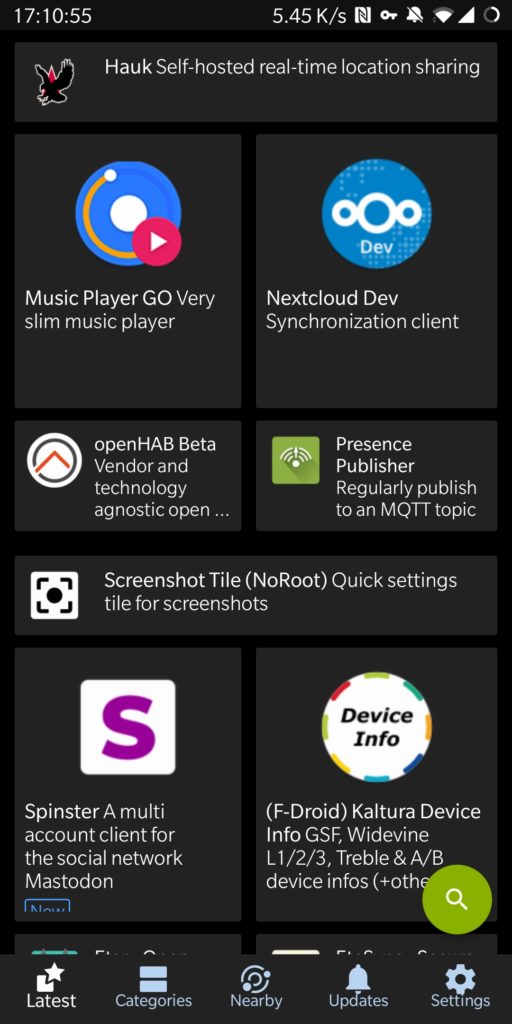
F-Droid is a repository of FOSS (Free and Open Source) software. It’s probably the most needed app if you’re going to start dropping Google Services. Through F-Droid you can find alternatives to apps you currently use; Most of them aren’t connected to a company and are created by developers.
Inside F-Droid, there’s another App Store called the Yalp Store which allows you to download Google Play Store apk’s in case you need anything that isn’t already there.
Google Drive/Google Calendar/Google Keep
My sister’s boyfriend and the host of this site, Matt Burman, gave me a Raspberry Pi 4 for my birthday. After a bit of tinkering, I started using it as a NextCloud server and I managed to sync all my files, calendar, contacts and notes inside of it.
I use DAVx⁵ to sync it all onto my phone and so far I haven’t had any problems, however my instance is still locally hosted so if I’m away from my house I’ll not be able to upload and sync – I’m currently in the process of making it avaliable through a domain so I can use it.
NextCloud and NextCloud Notes have it’s own official applications but for my calendar; I use Etar, it’s open source and it has a really nice material UI.
This is better than using Google Services as there is no direct monthly fee and I can expand it without having to pay more in monthly costs, as well, it’s all open source and it has a whole range of plugins that can make it a joy to use.
Browser

Kiwi Browser is my go to browser. It’s a modified version and open source version of Chromium that supports Chrome Extensions and is really fast. It’s developed by Arnaud Granal and has a huge community behind it.
It also has a dark mode and an AMOLED mode, as well as a in-built ad blocker.
The browser was named Kiwi because Arnaud met a bird which caused him to drop his phone, he bought a cheap Android phone as a replacement and it was so slow, he couldn’t browse the web on it, this was his solution.
If you prefer something that’s on F-Droid, Fennec F-Droid is a another great choice. It’s a version of Firefox stripped of some of it’s proprietary code; Like the official Firefox app, you can use add-ons and sync it to your Firefox Account.
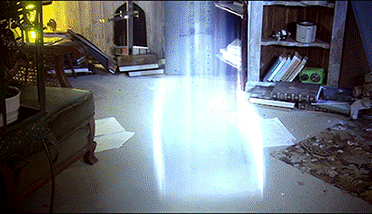
K-9?!?!?! 😲
To replace the Gmail app on my phone, I started using K-9 Mail. It’s a no-thrills email app that supports IMAP, a dark theme, signatures and mostly everything you’d really need.
K-9 doesn’t have many alternatives that are going for it; Other clients I’ve used are either clunky or have missing features. That’s why I stick with it’s pre-lollipop outdated interface, It just works!
For my email hosting provider, I replaced G-Suite with Zoho Mail. It has enterprise quality security, it encrypts emails and it’s cheaper.
Other Apps
-
To replace Google News; I started using Feeder. It’s an open source RSS feed reader that has features like categories and exporting feeds
-
To replace Google Maps; I use OsmAnd. It’s a Open Street Maps viewer with turn by turn directions, I still use Google Maps as I’m still not quite sure about it’s reliablity.
-
To replace the YouTube app; I use NewPipe. It’s a open source YouTube client that has history, playlists, pop out video and background play. It’s a bit weird to get used to at first but it works really well and it consumes less battery.
Exceptions
Completely De-Googling is impossible at the moment. I still use Google Photos for my photos, I still use Google Pay to pay for my lunch, I still use Android Messages because of RCS, I still use Google Duo with my family and my sister gave me a Google Home so there’s no way I’d be able to let go overnight.
I will one day completely strap free from Google’s shackles, downloading all my data and letting go the accounts I ‘sign in with Google’ in, but until then, Google will still keep my information in their servers for them to experiment with and sell like a lab rat.